As the world becomes increasingly digital, it’s more important than ever to make sure your website is secure.
Why the fuzz?
Well, not only does a secure website protect your business and customers, but it also helps to build trust and credibility with your audience.
But how do you know if your website is secure enough?
In this blog post, TeckYou experts will discuss 7 steps, from the most basic to the more advanced, to check the security of your website and make sure it’s up to par.
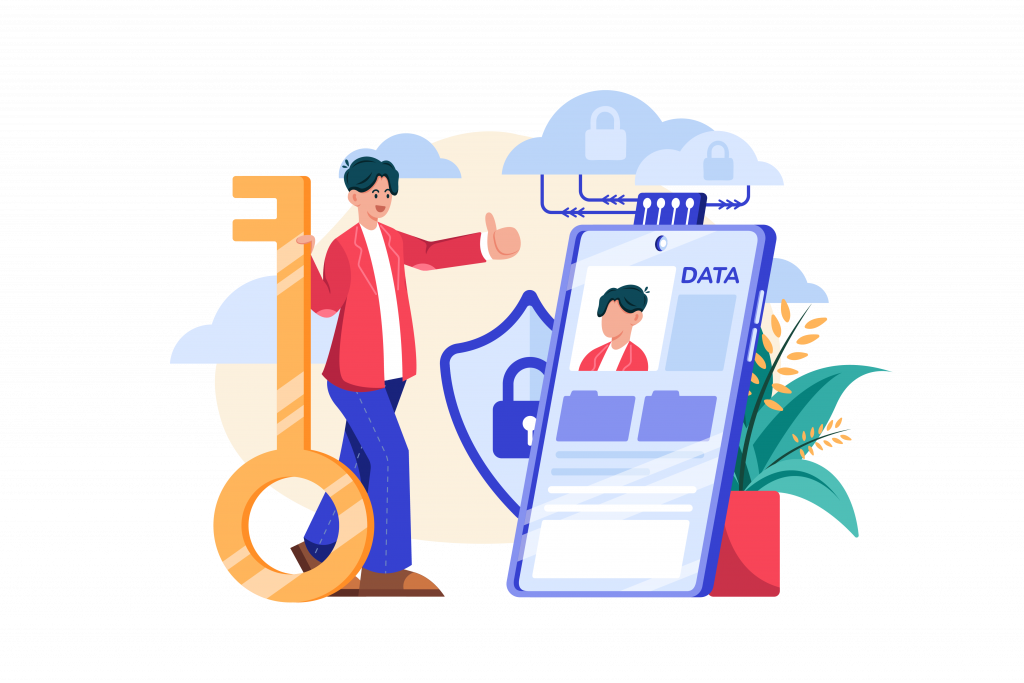
1. Use a Secure Connection
One of the most important steps you can take to secure your website is to use a secure connection, also known as HTTPS. This protocol encrypts all data transmitted between your website and the user’s browser, making it much more difficult for hackers to intercept and steal sensitive information.
To ensure your website is using HTTPS, you can check the URL of your website and make sure it starts with “https” rather than “http”. You can also check if there’s a padlock icon next to the website’s URL.
2. Keep Your Software Up to Date
Next step in securing your website is to make sure all of your software is up to date. This includes your content management system, plugins, and any other software your website uses.
Hackers often exploit known vulnerabilities in outdated software, so it’s important to keep everything up to date to prevent them from gaining access to your website.
To keep your software up to date, you can enable automatic updates or check for updates manually on a regular basis.
3. Use Strong Passwords
Using strong passwords is another key aspect of website security. Weak passwords are easily guessed or cracked by hackers, which can give them access to your website and sensitive information.
Hint: A strong password should be at least 12 characters long and include a mix of uppercase and lowercase letters, numbers, and special characters.

The most common password in 2020 was 123456, which is a very weak password. To create a strong password, you can use a password manager or try to use a passphrase that is easy for you to remember but hard for others to guess.
4. Limit User Access
Limiting user access is another way to secure your website. By limiting the number of people who have access to your website’s backend, you can reduce the chances of a hacker gaining access to sensitive information. You can limit user access by creating different user roles and permissions, so that only certain users have access to certain areas of your website.
5. Back Up Your Website Regularly
Backing up your website regularly is always an important step in case something goes wrong. And especially, in the event that your website gets hacked, or you accidentally delete important files, having a recent backup can help you quickly restore your website to a previous state.
According to a report by Backupify, only 30% of small businesses regularly backup their data. To back up your website regularly, you can use a plugin or a service that automates the process for you.
We can get you covered on this one too.
6. Be Aware Of Malware
Malware is a type of software that is designed to harm your website, steal sensitive information, or disrupt normal website functionality. So, to protect your website against malware, you can use a security plugin or a service that will scan your website for malware and remove it if it’s found.
7. Monitor Suspicious Activity
As you can guess already, monitoring your website for suspicious activity is an ongoing process that can help you quickly identify and address any security issues. This can include monitoring your website’s log files, keeping an eye on user activity, and monitoring your website’s uptime.
By monitoring your website regularly, you can quickly identify and address any security issues before they become a major problem.
Website security is more crucial today than ever.
By following the 7 steps outlined in this blog, you can ensure that your website is secure enough to protect your business and customers, while also building trust and credibility with your audience.
Remember, it’s always better to be proactive when it comes to website security, rather than waiting for a problem to arise. TeckYou web development experts are always available for inquiries, consultancy, or assistance.


